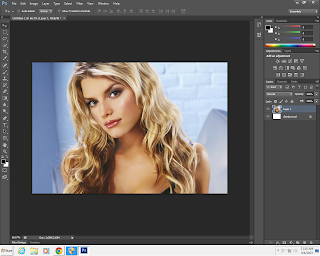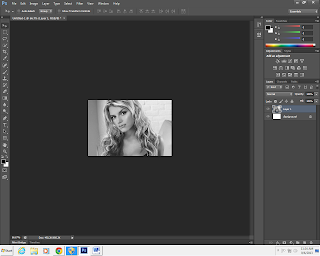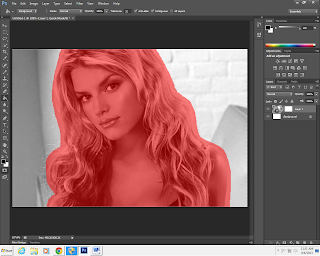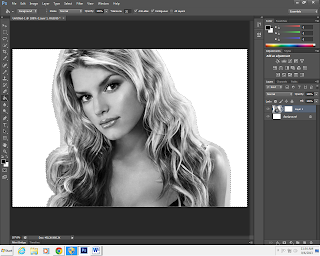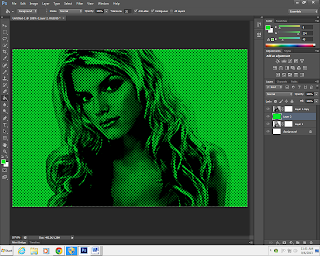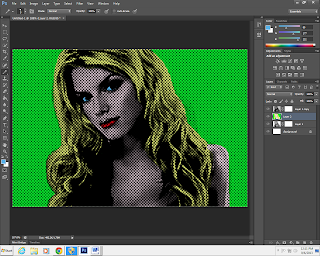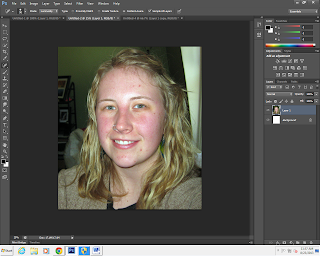Thursday, November 14, 2013
Self Evaluation
The theme I chose to do on my final digital piece was I had a space background with many of the worlds best soccer players inside all next to each other. My inspiration for this piece was my love of soccer, I'm not really sure what look I was going for on this piece but I chose to do this because it was something I found enjoyable to do and it was also something I can relate easy. The tools I used to help me complete this digital artwork was the eraser tool and the magic lasso tool, but the tool I found most convenient to help me complete my digital artwork was the magic wand tool it enabled me to delete the background of the players and then move them around to fit them in well to match the picture. The thing that worked well with this piece was the effectiveness of the magic wand tool and how well it worked, I am pleased with the outcome of the artwork I think it looks good and is appealing to look at. I didn't find it to hard to complete my work it was pretty straight forward and only a few tools were used to help create this piece, the thing I could do to improve this piece is to probably add more things to it or experiment with different tools. I don't think I would necessarily change anything about this artwork but just experiment more with the tools and try different alternatives of how this piece could have turned out. My digital imaging skills have improved since the start of the year because I am becoming more aware and getting used to how the tools all work and what they can do.
Wednesday, October 9, 2013
Wednesday, September 11, 2013
I really liked this picture because I like how the
background colour grey blends into the colour of the elephant which gives it a
good effect.

I found this picture interesting because I like how the
caveman is using the turtles back as a springboard for a catapult, which he is
using to shoot coconuts.

I like this picture because it reminds me a lot of “Jack in
the bean stork” with the huge tree and it has small house hanging of the
different branches.

This picture is interesting because it has two young girls
sitting on a bench with a lamb and the girls also have the feet of a lamb and
also have features of angels and ram.

I like this picture because it uses a lot of imaginary
creatures all around the fire having a good time.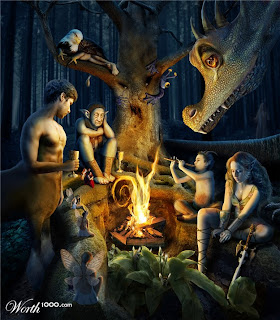
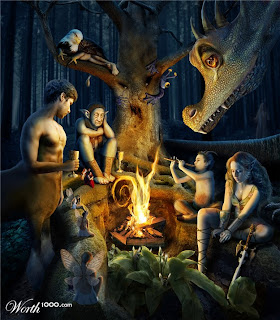
This picture is a good one because it has a woman with a
bloody knee but she doesn’t care instead preferring to eat and not worry about
herself.

This picture is interesting because it has like a squished
skulls face and is also wearing a straw like hat, and is wearing a very groovy
like jacket which matches with the background.

I like this picture because it looks as though the cat is
going to jump at the boy, but not for no reason but instead because he is
holding a mouse rubber toy in his hand and that is what it is interested in.

This picture was my favourite of the lot I like it because
it has a guy dressed as superman ripping out a wall from a woman’s house , so
that he can see her just getting out of the shower.

This
Is a funny looking picture because it has the head of a gorilla on top of the
body of a mermaid while sitting on the beach, it is also holding a rose making
you think it is expecting someone.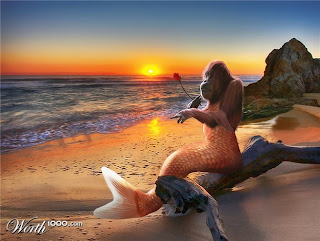
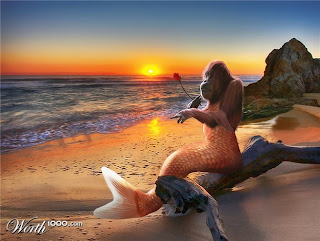
This is a good picture because it has a dog wearing a beanie
but has little machine guns from the side and the top of the beanie which makes
it feel like the dog is going to attack, but it is interesting because he looks
upset and not interested.

This is a good picture because it has a dog wearing a beanie
but has little machine guns from the side and the top of the beanie which makes
it feel like the dog is going to attack, but it is interesting because he looks
upset and not interested.

Thursday, September 5, 2013
Pop Art
Thursday, August 22, 2013
As
our 3rd piece of work Ms Maluyo ordered us to get a picture of a
background with a object in it, I selected a picture of the beach with a tree
in the middle.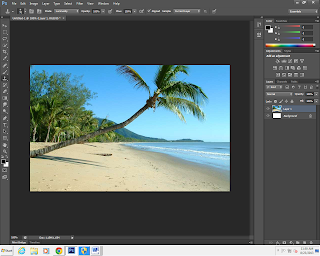
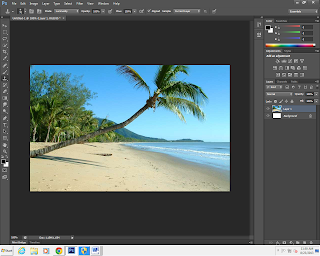
With the picture of the beach we used the stamp look alike
tool the “clone stamp” and had to use “ALT” and the mouse to select a part of
the picture and then release “ALT” and go over the tree so that it disappeared and
became the same as the background so the setting all matched.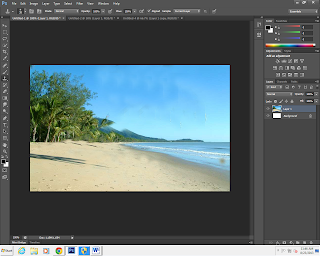
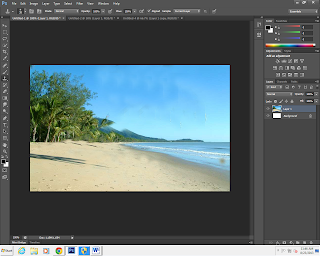
With the picture of the girl with no makeup on we then had
to use the “spot healing tool” and place it over the top her pimples/ bad spots
and it erased them to make her look better.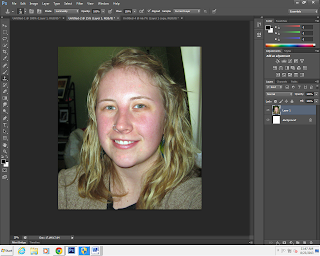
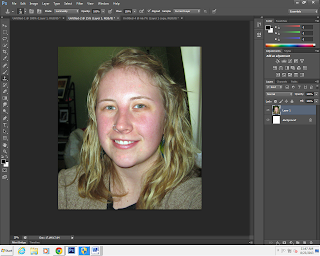
Today
in class we had to get a picture of an a object such as food, a ball etc. We
then had to copy the image and paste it onto a new photo shop page, we then had
to copy the layer using control (Ctrl) J.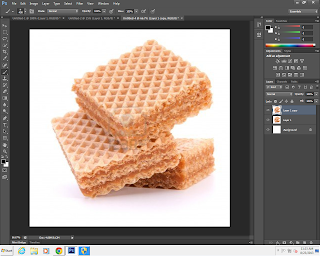
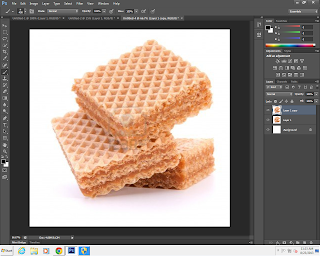
Using the image we selected of the internet we then had to
select the new tool we learnt the “smudge tool’ and smudge some of our image,
but not the whole thing so we were able to see what the tool did.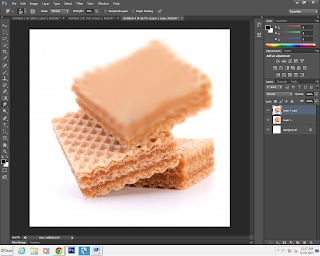
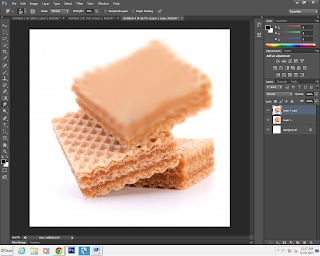
Wednesday, July 31, 2013
Forrest Wolf
Today in class I used the mask tool to go over the background of my wolf so the wolf looked like it was really part of the picture I also used the magic wand tool to make the background black.
Subscribe to:
Comments (Atom)
.jpg)

.jpg)