We had to select a picture of a celebrity and paste it onto Photo shop
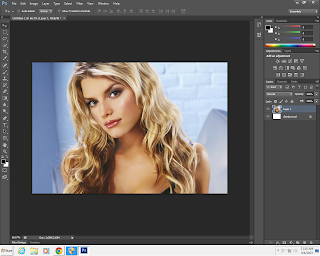
We then had to make the picture black and white, in the process the picture also went small
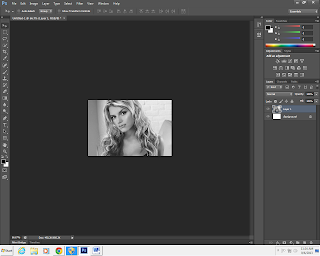
The next step was the trace around the celebrity chosen, then using the paint bucket color the body in using the paint bucket tool. Leaving the background white.
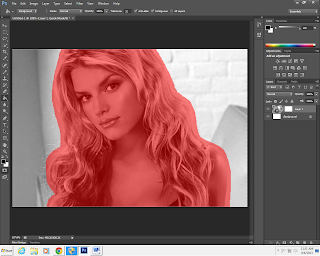
The next step was to delete the background of the picture, making it completely white.
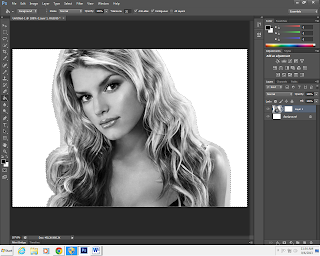
Choosing a color of our choice we then had to color in the whole image the one color
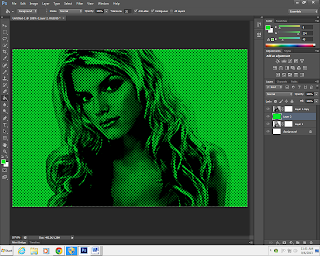
Final touches were to select different colors and color in where appropriate related to the picture and make it look more real.
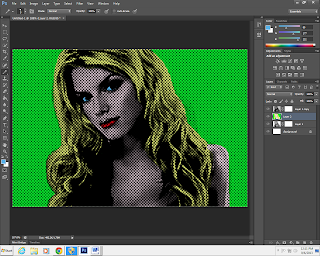
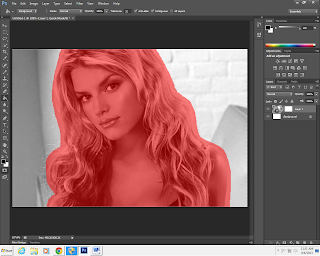
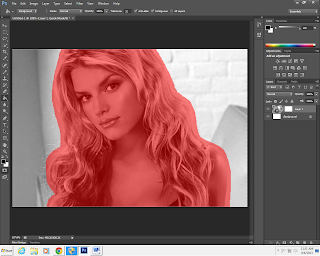
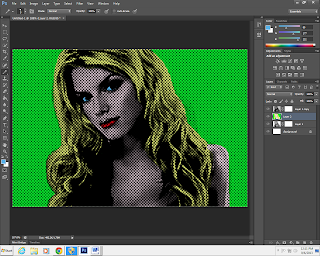
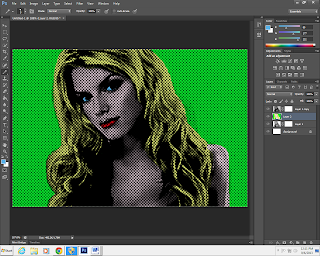
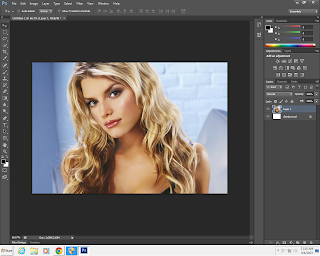
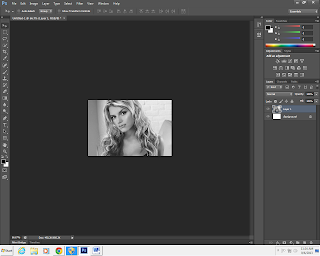
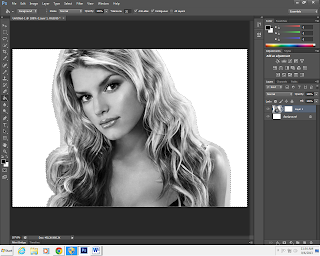


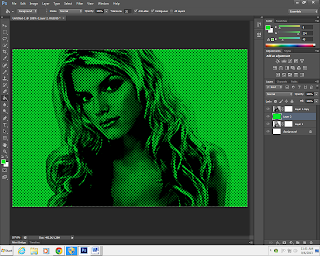
No comments:
Post a Comment